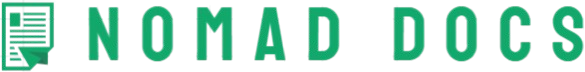Avoid Photo Rejections with a Reliable Passport Photo Maker
Getting your passport photo just right is crucial. Whether you’re planning a vacation abroad, applying for a new passport, or renewing your old one, a passport photo can be a make-or-break element in your application. In this article, we will guide you through how to avoid photo rejections by using a reliable passport photo maker. Let’s dive in!
Understanding the Importance of Passport Photos
A passport photo isn’t just a picture; it’s an essential part of your travel documents. It’s the official identification that will accompany you on international travels, and it must meet specific requirements set by the authorities. These requirements ensure that the photo is clear, accurate, and easily identifiable for border officials. This means that your photo needs to comply with certain dimensions, background colors, and other criteria to avoid any issues when you apply for or renew your passport.
Getting it right is crucial because if the photo doesn’t meet the standard criteria, your passport application can be delayed or even rejected. This could lead to a frustrating process, especially if you’re working on a tight timeline. A rejection means you’ll have to retake the photo, resubmit your application, and wait again. This could push back your travel plans or cause unnecessary stress if you’re trying to get everything in order quickly.
What makes a passport photo “perfect”? It’s not just about looking good – there are several rules to follow. From the size and the color of the background to the way you position your face and even the facial expression you maintain, every detail matters. The dimensions of the photo must be correct, typically a 2×2 inch format for most countries, with your face centered and taking up the right proportion of the frame. The background should be plain white or off-white, and your posture should be neutral, with no visible shadows on your face.
But don’t stress! A reliable passport photo maker can handle all of that for you. These tools are designed to ensure that your photo meets all the official requirements, from the size and background to your facial expression and lighting. By using a trusted passport photo maker, you can rest assured that your photo will be submitted without any issues, saving you time and avoiding the hassle of dealing with rejections.
How Passport Photo Makers Help Avoid Rejections
- Automated Compliance Check
- One of the main benefits of using an online passport photo maker is the automated compliance check.
- These tools instantly compare your photo with official passport photo specifications set by your country’s authorities.
- The system assesses essential aspects such as the size, head positioning, background, and facial expression to ensure everything aligns with the required standards.
- Multiple Size Options for Different Countries
- Different countries have varying size requirements for passport photos.
- While most countries follow the standard 2×2 inch (51×51 mm) format, some have unique specifications.
- A reliable passport photo maker allows you to select the appropriate size for your specific needs, ensuring you avoid rejection due to incorrect dimensions.
- Adjusting the Background
- The background of your passport photo must be plain white or off-white.
- Any shadows or colored backgrounds can result in a rejection.
- Many passport photo tools offer automatic background correction features, ensuring the background is adjusted to meet official guidelines.
- Head Position and Framing
- Proper head positioning is crucial for an acceptable passport photo.
- Your face must be square to the camera, eyes level with the camera, and you should have a neutral expression (no smiling or frowning).
- Passport photo makers automatically guide you in positioning yourself correctly for the perfect shot.
- The tool will crop your face to ensure it’s centered and the right size according to the guidelines.
- Lighting Adjustments for Clear, Even Photos
- Proper lighting is key to creating a passport photo that meets official standards.
- Too much shadow or overexposure can lead to a rejection.
- Passport photo makers are equipped with tools that automatically adjust the lighting, ensuring your photo is evenly lit and follows the required guidelines.
Common Reasons Passport Photos Are Rejected
| Reason | Description | Impact | How Passport Photo Makers Help | Additional Tips |
| Incorrect Size or Dimensions | Passport photo size requirements vary by country. Using an incorrect size can lead to rejection. | Delays application or causes rejection | Passport photo makers automatically adjust the size to fit your country’s specifications. | Always verify the specific size required by your country. |
| Shadowed Faces or Overexposed Images | Shadows on the face or overly bright photos can obscure your features, leading to rejection. | Unclear identification | These tools automatically adjust lighting, eliminating shadows and balancing exposure. | Ensure your face is evenly lit and free from reflections. |
| Poor Quality or Blurry Images | Passport photos must be sharp and clear. Blurry or pixelated images fail to meet official standards. | Rejection due to inability to identify you | Passport photo makers ensure the photo remains high-resolution and clear. | Always take the photo with a high-quality camera or smartphone. |
| Improper Facial Expression | A neutral facial expression is required. Smiling, frowning, or other exaggerated expressions can cause issues. | Rejection due to incorrect expression | The tool helps guide you to maintain a neutral expression, ensuring compliance with guidelines. | Avoid smiling or showing teeth for your passport photo. |
| Disallowed Backgrounds | Backgrounds must be plain white or off-white. Any other color or design will lead to rejection. | Rejection due to incorrect background | Passport photo makers automatically adjust and clean the background to match the required standard. | Always ensure the background is plain, with no patterns or colors. |
What to Look for in a Reliable Passport Photo Maker
When searching for a reliable passport photo maker, it’s important to focus on key features that ensure both ease of use and accuracy. A good photo maker should have a user-friendly interface that guides you through the process step by step. Whether you are tech-savvy or not, the tool should make it simple to upload and adjust your photo without any complicated instructions or processes. The goal is to make sure you can get the perfect passport photo without needing professional photography skills.
Another important feature is automatic compliance checking. A trustworthy passport photo maker should automatically check if your photo meets the official requirements, such as the correct size, alignment, and lighting. It should also assess your facial expression to ensure you maintain a neutral look. If there is an issue with your photo, the tool should notify you immediately, so you can make the necessary adjustments without delays or frustration.
Since passport photo requirements can vary by country, the best tools offer multiple formats to suit different needs. Whether you need a specific size for a visa, a passport, or any other form of identification, the tool should provide several size and format options. This ensures your photo will meet the specific guidelines required by your country or application.
Finally, customization options are crucial for making fine adjustments to your photo. Sometimes, the photo may need cropping, rotating, or enhancement to improve its quality. A reliable passport photo maker should allow for these edits to ensure your photo is flawless. Once your photo meets all the requirements, it’s important to have the option to download it instantly in high resolution and the correct format, so you can submit it right away without any delays.
The Process of Using a Passport Photo Maker
- Take Your Photo
- Capture a clear photo of yourself against a plain white background.
- Ensure proper lighting, with no shadows on your face.
- Make sure your face is fully visible and centered in the frame.
- Upload Your Photo
- Upload your photo to the passport photo maker.
- Most tools allow you to upload directly from your device (smartphone or computer).
- Adjust and Crop
- The tool automatically detects your face and adjusts the image for proper alignment, lighting, and cropping.
- Make any additional adjustments if necessary to ensure your photo meets the required standards.
- Check Compliance
- The passport photo maker will check if your photo complies with the official guidelines.
- It will alert you if there are any issues, allowing you to fix them before proceeding.
- Download and Print
- Once your photo is compliant, download it in the correct format.
- You can then print the photo yourself or send it to a local store for printing, depending on the tool’s options.
How to Avoid Common Mistakes in Passport Photos
| Mistake | Reason for Rejection | Tips to Avoid Mistakes | Possible Solutions | Consequences |
| Busy or Colored Backgrounds | The background must be white or off-white. Any patterns or colors may cause rejection. | Always use a plain white or off-white background. | Take the photo in front of a solid white wall or use a photo tool to adjust the background. | Rejected application and potential delays. |
| Incorrect Facial Expression | A smile, frown, or other expressions can lead to rejection. | Maintain a neutral expression with a closed mouth. Avoid smiling. | Use a photo tool that ensures your face remains neutral. | Delay in processing the passport application. |
| Improper Lighting | Shadows or harsh lighting can obscure facial features, leading to rejection. | Ensure even lighting on your face, avoiding shadows or bright spots. | Use natural light or a photo tool that adjusts the lighting for balance. | Rejection due to poor photo quality. |
| Wearing Hats or Glasses | Hats or glasses can obscure your face, resulting in rejection. | Remove any headwear or glasses (unless medically required). | Ensure your face is fully visible with no obstructions. | Rejected photo, requiring resubmission. |
| Incorrect Head Positioning | Tilting or turning your head causes misalignment with the required standards. | Keep your head straight and aligned with the camera. | Use a photo tool to guide the positioning of your head and body. | Passport photo rejection and resubmission delay. |
The Convenience of Using Online Passport Photo Makers
Using a reliable online passport photo maker has become an essential tool for travelers. The process of obtaining a passport photo, which was once time-consuming and frustrating, has now become much easier thanks to these digital tools. No longer do you need to visit a professional studio, wait in long lines, or spend extra money. With just a few clicks, you can take, adjust, and ensure your passport photo meets all necessary requirements from the comfort of your own home.
One of the biggest advantages of using a passport photo maker is its ability to automatically check compliance. These tools evaluate your photo based on the specific rules set by your country’s passport authorities. The software scans for the correct size, head position, facial expression, and background, making sure everything is up to standard. This reduces the chances of errors that could lead to photo rejection and delays in your passport application.
Another significant benefit is the variety of options these tools offer for different countries. Since each nation may have specific requirements for passport photo dimensions and formats, an online photo maker can automatically adjust to the right size for your country. Whether you’re applying for a U.S. passport, a UK visa, or any other international document, these tools ensure that your photo complies with the local guidelines.
Additionally, these services provide instant downloads of your photo in high-resolution format, ensuring that you can print it at home or at a nearby printing store. No more waiting for prints to be processed at a photo studio. The convenience, speed, and accuracy offered by online passport photo makers make them a valuable resource for anyone preparing travel documents.
Why Online Passport Photo Makers Are a Game-Changer for Travelers
Online passport photo makers are transforming how people prepare their travel documents. These tools offer a range of features that make creating the perfect passport photo faster, simpler, and more efficient. Here’s why they’re becoming a must-have for travelers:
- Quick and Easy Process: Instead of booking appointments at photo studios or waiting for the prints to be ready, you can now take a photo and have it approved within minutes. Online photo makers guide you through each step, ensuring your photo meets all requirements without hassle.
- Instant Compliance Check: One of the standout features is the automated compliance check. The tool compares your photo against your country’s official requirements, such as size, facial expression, and background. This reduces the risk of your photo being rejected due to common errors.
- Variety of Format Options: Different countries may have different photo size requirements, but online passport photo makers can automatically provide the correct dimensions for your location. Whether you’re applying for a visa, passport, or other travel documents, the right size is ensured.
- Adjustments and Enhancements: Sometimes, you may need to adjust your photo—whether it’s cropping, changing the background, or improving the lighting. These tools offer simple editing features to perfect your photo before submission.
- High-Quality Downloads: Once everything is set, you can download your photo in high resolution, ensuring that you can print it at home or at a local printing service. You won’t have to worry about poor-quality prints when you use an online photo maker.