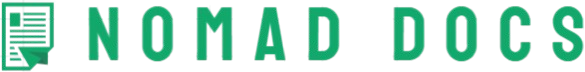Tips for Taking a Passport Photo Without Professional Help
In today’s world, getting a passport photo doesn’t have to be a stressful, expensive, or time-consuming process. Many people think they need to head to a professional photographer to get a perfect passport picture, but the truth is, you can easily take your own passport photo at home with just a few simple tools and guidelines. In this article, we’ll walk you through all the steps, tips, and tricks you need to follow to capture a perfect passport photo without spending a dime. So, let’s dive in!
Understanding Passport Photo Requirements
Before you begin taking your passport photo, it’s important to familiarize yourself with the official guidelines. These rules may vary slightly depending on the country, but the core principles remain fairly consistent. Knowing these specifications will ensure that your photo meets the necessary standards and won’t cause any delays in processing your passport application.
One of the most crucial aspects of a passport photo is the background. Typically, a plain white or light-colored background is required to keep the focus entirely on your face. A busy or dark background could result in your photo being rejected, as it may distract from the subject. This is why you’ll want to choose a clean, uncluttered space with plenty of natural light to ensure that the background remains neutral and simple.
Another important requirement is the positioning of your face. The photo should show your face clearly, with your head centered in the frame and positioned directly towards the camera. Your expression should be neutral, meaning no smiling, frowning, or any exaggerated expressions. A neutral face ensures consistency across passport photos, and this allows the authorities to clearly identify you without distractions or distortions caused by facial movements.
Finally, lighting plays a significant role in achieving a clear and acceptable passport photo. Even, soft lighting is recommended to avoid harsh shadows or bright spots on your face. Natural light is often the best option, as it provides even coverage and doesn’t create the shadows that artificial lighting might. Keeping these simple yet essential guidelines in mind will help ensure that your passport photo is compliant with the regulations, saving you from potential hassles.
Key Guidelines to Keep in Mind
- Background Color: Choose a neutral, solid white or light-colored background. This ensures the focus remains on your face. Avoid any cluttered or busy backgrounds that could distract from your image.
- Head Position: Your head should be centered in the frame. Make sure you are looking directly at the camera. Your face must be fully visible, and there should be no tilting or turning to the side.
- Facial Expression: Maintain a neutral expression. This means no smiling, frowning, or raised eyebrows. A relaxed and calm face is essential for an official passport photo.
- Eyes Open: Your eyes should be open and fully visible. Make sure you are not squinting or looking down or to the side. It’s important that your eyes are clearly seen in the photo.
- Lighting: Use even, natural lighting to avoid any shadows or harsh bright spots on your face. Good lighting ensures that all facial features are visible and the image is clear.
- Photo Size: The standard passport photo size is 2 x 2 inches (51mm x 51mm). However, always check the specific size requirements for your country to ensure your photo meets local guidelines.
Step-by-Step Guide to Taking Your Own Passport Photo
| Step | What You Need | What to Do | Tips | Additional Notes |
| Gather the Necessary Equipment | Camera or Smartphone, Tripod or Selfie Stick (Optional), Plain Background, Good Lighting, Photo Editing Software | You don’t need expensive gear, just a decent-quality camera or smartphone. | Choose a tripod for stabilization, or have someone take the photo for you. | Ensure your phone or camera has a high enough resolution for clear photos. |
| Set Up Your Photo Area | Suitable Location, Lighting (Natural or Soft Light), Camera Position | Set up in a well-lit room with a solid background like a white wall or sheet. | Natural light works best, so try positioning yourself near a window. | Avoid using harsh artificial lighting or direct flash. |
| Pose for the Perfect Shot | Neutral Expression, Straight Posture, Hair Tied Back, No Accessories | Face the camera with a neutral expression. Keep your hair away from your face. | Stand or sit with shoulders squared, and avoid accessories like hats or glasses. | Ensure your eyes are open and visible. |
| Take the Photo | Camera in Proper Position, Natural or Soft Lighting, Multiple Shots | Frame your face in the center, ensuring your head is 70-80% of the frame. | Stand at a proper distance from the background to avoid shadows. | Take several shots to get the best image. |
| Edit the Photo | Photo Editing Software, Cropping Tools, Red-Eye Removal | Crop to 2 x 2 inches and adjust brightness/contrast. Remove any shadows or red-eye. | Use free online editing tools if needed. | Make sure the final image meets passport specifications. |
| Print Your Passport Photo | High-Quality Photo Paper, Ruler, Scissors or Paper Cutter | Print on high-quality photo paper and cut the photo to size (2 x 2 inches). | Ensure the print is clear and not pixelated. | You can print your photo at home or at a photo lab. |
Common Mistakes to Avoid
When taking your own passport photo, it’s easy to make simple mistakes that could result in the rejection of your photo. One of the most common issues is the lighting. Too much lighting can lead to overexposure, where parts of your face become washed out and unclear. On the other hand, insufficient lighting can leave shadows or cause parts of your face to appear too dark. To avoid this, it’s best to rely on natural light, positioning yourself near a window, or using soft artificial lighting that doesn’t create harsh shadows.
Another common mistake is using an incorrect background. While it may seem tempting to use a background with a bit of character, a cluttered or dark background will not meet the passport photo requirements. Instead, you should opt for a clean, solid white or light-colored backdrop to ensure your face is the focal point of the photo. A busy or distracting background can result in your photo being rejected, so simplicity is key.
Facial expression is another aspect to watch out for. A forced smile or any exaggerated facial expression can make the photo invalid. For a passport photo, it’s essential to maintain a neutral expression with your mouth closed and eyes wide open. Any expression that deviates from this, like a frown or raised eyebrows, could disqualify the image. Keeping your face neutral ensures that the authorities can accurately identify you in your photo.
Lastly, improper cropping is a common issue. If you don’t crop the image to the correct size, it may not meet the necessary specifications. Ensure that your head is the correct size within the frame, usually occupying 70-80% of the total photo area. If the image is too large or too small, it will likely be rejected. Therefore, after taking the photo, carefully check the size and crop it according to the specific measurements required for your passport.
Additional Tips for a Perfect Passport Photo
When taking your own passport photo, there are a few extra tips that can help ensure your photo meets all the official requirements. While it’s important to follow the basic guidelines, these additional suggestions can make the process smoother and increase your chances of getting an approved photo.
- Check Your Clothing: Avoid wearing white or the same color as the background to ensure you stand out in the photo. Opt for neutral or dark colors instead, which won’t blend into the background.
- Avoid Reflections: If you wear glasses, make sure there is no reflection in the lenses. Ideally, it’s best to remove your glasses for the photo, but if you prefer to keep them on, ensure they’re clean and free from glare.
- Ensure Proper Head Position: Position your head straight and level, not tilted up, down, or to the sides. This ensures your facial features are aligned properly and visible.
- Check for Hair Obstructions: Make sure your hair doesn’t block your face, particularly your eyes. If you have long hair, tie it back to keep it off your face, ensuring a clear view of your features.
- Maintain a Relaxed Posture: Stand or sit upright, with your shoulders relaxed and square to the camera. This will help maintain balance and a natural look in your photo.
Essential Passport Photo Guidelines at a Glance
| Aspect | Requirement | Details | Tips | Common Mistakes |
| Background | Solid white or light-colored background | Background should be plain and uncluttered. | Use a white wall or a light-colored sheet as a backdrop. | Using dark or cluttered backgrounds. |
| Head Position | Head centered, facing the camera | Ensure your head is not tilted or turned. | Keep your face directly facing the camera, with no tilting. | Tilting head or turning sideways. |
| Facial Expression | Neutral expression | No smiling, frowning, or raised eyebrows. | Relax your face, keep your mouth closed and eyes wide open. | Smiling, frowning, or forced expressions. |
| Eyes | Eyes wide open and visible | No sunglasses or tinted glasses allowed. | Keep your eyes fully visible and open. | Eyes closed or partially obscured by hair or glasses. |
| Lighting | Even, natural light | Avoid harsh shadows or bright spots on your face. | Use soft, natural light or diffuse lighting from multiple sources. | Uneven lighting or shadows. |
How to Adjust Your Passport Photo for Compliance
Once you’ve taken your passport photo, the next important step is to adjust it to meet the specific guidelines. Even though you’ve captured the perfect shot, slight modifications might be necessary to ensure the photo adheres to the required standards. Here’s how you can make the necessary adjustments for a compliant passport photo.
Firstly, cropping is one of the most crucial aspects. Ensure that the image size meets the standard of 2 x 2 inches (51mm x 51mm). Your face should occupy around 70-80% of the frame, with your head height measuring between 1 inch and 1 3/8 inches (25mm – 35mm). Use a photo editing tool to adjust the cropping so that your head is centered and fills the required portion of the image.
Secondly, check the brightness and contrast of the photo. If the lighting wasn’t perfectly even, adjust the image so your face is well-lit and free from shadows. Proper contrast ensures that your facial features are clearly visible. If necessary, increase the brightness or tweak the contrast until the lighting looks even across your face, without overexposing any areas.
Another adjustment is the background. If the backdrop in the photo appears darker or too busy, you can remove the background using simple photo editing software or apps. It’s important to maintain the requirement of a plain white or light-colored background. Some photo editing tools offer automatic background removal, allowing you to replace it with a solid, neutral color.
Quick Checklist for Perfecting Your Passport Photo
After taking your passport photo, a few simple adjustments can ensure it meets the official requirements. To make the editing process easier and more effective, follow this checklist:
- Crop to the Correct Size: Your photo should be exactly 2 x 2 inches (51mm x 51mm). Ensure your face takes up 70-80% of the frame, and your head height should be between 1 inch and 1 3/8 inches (25mm-35mm).
- Adjust the Brightness and Contrast: If your photo has uneven lighting, adjust the brightness to make sure your face is evenly lit. Increase the contrast to bring out clear features without overexposing any areas.
- Correct the Background: If the background appears too dark or cluttered, use a photo editing tool to remove it. Replace it with a neutral, plain white or light-colored background to meet the passport photo requirements.
- Eliminate Red-Eye and Shadows: Use the red-eye correction tool to remove any reflections from glasses or lighting. Additionally, check for any shadows on your face or the background and remove them.
- Ensure Proper Alignment: Your head should be centered in the photo. Make sure your face is level, and avoid any tilting to keep the alignment correct.