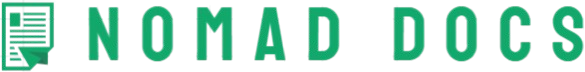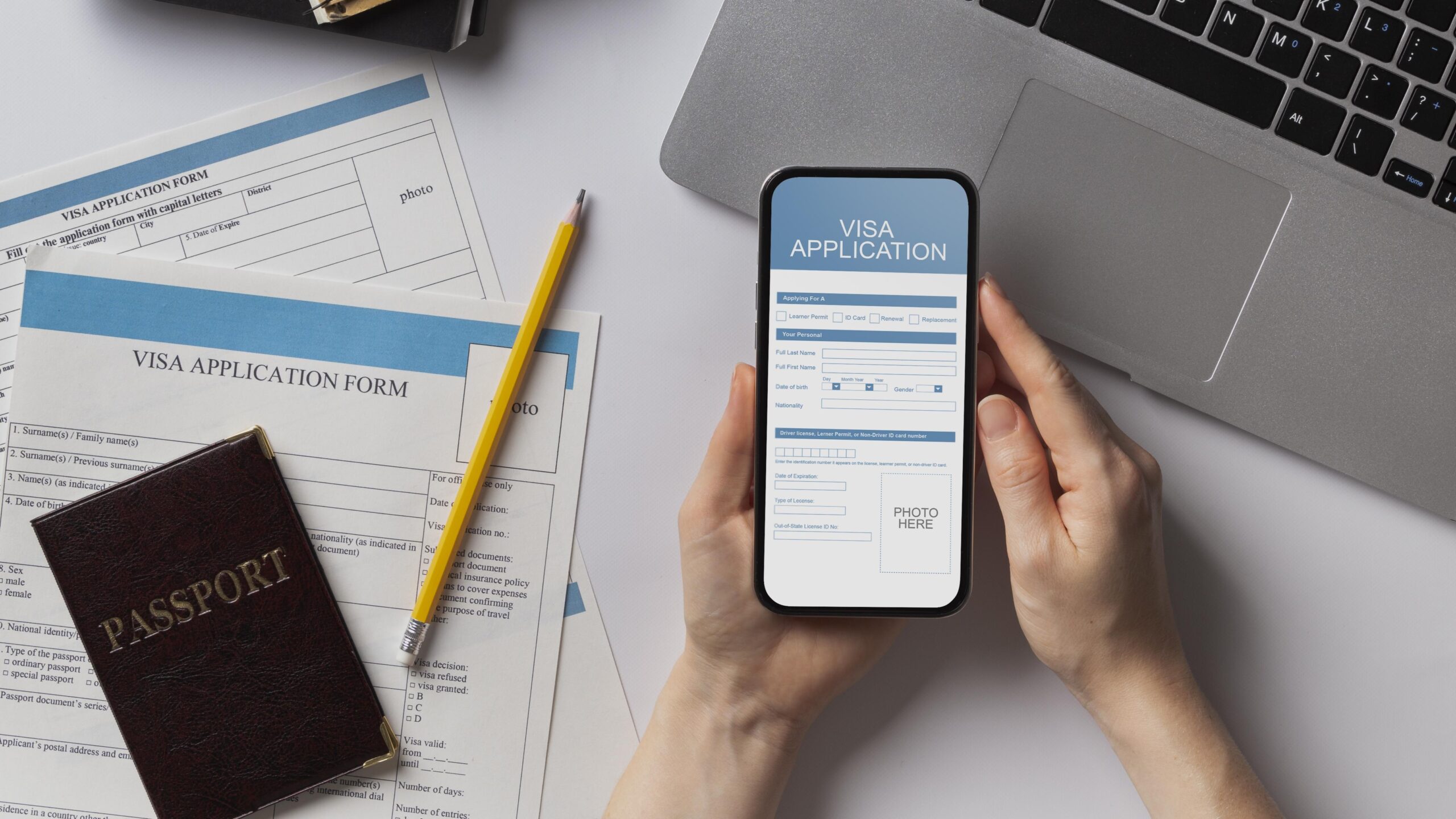Photo Guidelines for Online Visa Applications
When applying for a visa online, one of the most important steps is uploading a passport-sized photograph. While it may seem like a small task, the photo you submit must meet specific requirements, or your application could be delayed or even rejected. In this article, we’ll break down everything you need to know about photo guidelines for online visa applications, ensuring your application is successful and free from delays.
Understanding the Importance of a Good Photo for Your Visa Application
The photograph you upload during your visa application is much more than just a formality. It’s a vital part of the identity verification process. Authorities rely on the photo to confirm that the person applying for the visa is indeed the same person as the one who will be traveling. The way you look in the photo plays a significant role in making this verification accurate. A poor-quality or incorrect photo can create doubts and lead to complications, making it harder to match the physical identity with the provided details. This is why it’s crucial to follow the specific photo guidelines closely.
Additionally, an improper photo can delay the processing of your visa application. If your photo doesn’t meet the standards, the authorities may need to request a new one, leading to delays in the approval process. In some cases, a photo that doesn’t meet the requirements might cause your entire visa application to be rejected. Given how long visa applications can take to process, even a small mistake in the photo can set back your travel plans significantly.
It’s not just about appearance, either. The photo helps with security measures. Modern technologies, like facial recognition software, rely on clear, properly formatted images to check your identity against global databases and travel records. A photo that is too dark, blurry, or incorrectly cropped can throw off these systems, making it more difficult for authorities to confirm your identity quickly and accurately.
Lastly, a proper photo reflects your seriousness and attention to detail, which can positively influence the processing of your visa application. Submitting a photo that adheres to all requirements shows that you are following the guidelines and have taken the time to ensure everything is correct. This level of care could potentially help with smoother processing, giving you one less thing to worry about as you prepare for your travels.
What Makes a Visa Photo “Valid”?
| Aspect | Requirement | Details | Why It’s Important | Additional Notes |
| Size and Dimensions | 2×2 inches (51×51 mm) | The head should be centered and measure between 1 and 1 3/8 inches (25 mm to 35 mm) from chin to crown. | Ensures proper scaling and clarity for identity verification. | These dimensions are standard across many countries, but check local guidelines. |
| Recent Photograph | Taken within the last 6 months | A current photo reflects your current appearance. | Authorities need to verify your identity based on an accurate and up-to-date image. | Photos older than 6 months may lead to delays or rejections. |
| High Quality and Clarity | Clear, focused, well-lit photo with no shadows or distortions | The photo must be sharp and evenly lit, with no pixelation or blur. | A low-quality photo could interfere with facial recognition systems. | Avoid using filters or effects that distort your true appearance. |
| Plain Background | Neutral (white or off-white) background | A simple, uncluttered background ensures your face stands out clearly. | Helps avoid distractions and ensures the focus stays on your face. | Bright or patterned backgrounds may cause issues with photo clarity. |
| Facial Expression and Positioning | Neutral expression with mouth closed, eyes open and head straight | Smile lightly, but keep your expression neutral with no excessive facial movement. | A neutral expression ensures consistency and clarity during identity checks. | Avoid any exaggerated expressions that might cause confusion. |
| Glasses and Headgear | Glasses allowed (with clear eyes), headgear only for religious or medical reasons | Ensure no glare or reflections on glasses. Headgear must not obscure the face. | Clear visibility of the face is crucial for matching your identity. | If wearing glasses, make sure they don’t obscure your eyes. |
Country-Specific Photo Requirements
Different countries have unique visa photo requirements. Here’s a detailed list of some of the most common variations to help you prepare your photo correctly.
- S. Visa Photo Guidelines
- The photo must be 2×2 inches (51×51 mm).
- The head must measure between 1 inch and 1 3/8 inches (25 mm to 35 mm) from chin to crown.
- The background should be plain white or off-white, with no patterns or shadows.
- You should have a neutral facial expression, with both eyes open and no headgear unless worn for religious purposes.
- Schengen Visa Photo Guidelines
- The photo size should be 35mm x 45mm.
- The head should occupy 32mm to 36mm from chin to crown.
- The background should be light-colored (white or light grey), and the expression should be neutral.
- Glasses should not cause reflections, and no sunglasses or tinted lenses are allowed.
- UK Visa Photo Guidelines
- The photo size should be 45mm x 35mm.
- The face should be clearly visible, with a neutral expression and no smiling.
- The background must be light grey, cream, or white.
How to Get the Right Photo for Your Visa Application
To ensure your visa application is processed smoothly, getting the right photo is essential. There are several options for obtaining a visa photo that adheres to the specific guidelines, whether you prefer to visit a professional studio, use an online service, or take the photo yourself.
One of the most reliable ways to get a perfect visa photo is to visit a professional photo studio. These studios specialize in passport and visa photos and are well-versed in the strict requirements set by different countries. When you choose this option, you can be confident that the photographer will take care of all the details—such as the size, background, and positioning—ensuring that your photo is compliant with the guidelines and ready for submission.
If visiting a studio is not convenient, you can opt for online photo services. Many websites offer tools that allow you to upload a photo, adjust the size, and make necessary edits to meet the visa requirements. These services often guarantee that your photo will meet the specific criteria set by visa authorities, which can provide extra peace of mind. However, be sure to carefully follow all instructions provided on the website to avoid any mistakes.
If you’re on a budget or prefer to take the photo yourself, there are a few simple tips that can help you achieve a photo that meets the necessary standards. First, use a high-resolution camera or a smartphone with a good camera to ensure the photo is sharp and clear. Find a plain, light-colored wall for the background, ensuring that it is free of patterns and distractions. Make sure the lighting is even, as shadows or harsh lighting can cause problems with visibility. Position the camera at eye level, so your face is properly centered in the frame. Finally, avoid using filters or editing the photo after taking it, as these alterations can lead to your application being rejected.
Common Mistakes to Avoid in Visa Photos
| Mistake | Description | Why It Matters | How to Avoid | Consequences |
| Poor Quality Photo | A blurry, pixelated, or poorly lit photo can lead to issues with your visa application. | Low-quality photos hinder facial recognition technology, making it harder for authorities to verify your identity. | Use a high-resolution camera with good lighting to ensure clarity. | Rejection of your visa application due to inability to verify identity. |
| Incorrect Head Position | A tilted head, or one that’s too far forward, backward, or off-center can cause problems. | An improperly positioned head can make your face appear distorted, leading to complications in processing. | Ensure your face is centered and directly facing the camera. | Delayed processing or denial of your application. |
| Wearing Unacceptable Clothing or Accessories | Clothing with busy patterns or accessories like hats can be a problem. | Certain clothing and accessories can distract from your face or violate specific country guidelines. | Stick to plain, neutral clothing and avoid any accessories. | Delays or rejection due to non-compliance with guidelines. |
| Editing the Photo | Editing the photo, such as applying filters or changing the background, is a common mistake. | Edited photos may look unnatural, and visa authorities require a genuine, unaltered image. | Avoid using filters or editing tools on your photo. | Rejection of the photo due to tampering with the original image. |
| Wearing Glasses or Headgear | Glasses with glare or tinted lenses, or headgear not worn for religious reasons, can cause issues. | Glasses can obscure your eyes, and headgear can cover your face, which makes it difficult for authorities to verify your identity. | Remove glasses unless necessary and ensure headgear does not obscure your face. | Denial of your visa application or delay in processing. |
How to Upload Your Photo for Online Visa Applications
Once your photo meets all the necessary guidelines, the next step is to upload it to the visa application portal. The process can vary slightly depending on the country, but the basic steps are fairly similar. Here’s a detailed list to help you navigate through it:
- Scan or Take a Digital Photo
- If you have a physical copy of your photo, use a high-quality scanner to scan it at the correct resolution.
- Alternatively, you can take a digital photo using a high-resolution camera or smartphone, ensuring the quality meets the visa requirements.
- Save the photo in an appropriate format (JPEG or PNG are the most common).
- Ensure the File Size and Format Are Correct
- Most visa application websites have a file size limit, usually around 1MB or less. Before uploading, check the size of your photo.
- If your photo exceeds the size limit, you can resize it using online tools or software.
- Confirm the file format is accepted, which is typically JPEG or PNG.
- Go to the Visa Application Portal
- Log in to the official visa application website for the country you’re applying to.
- Make sure you are on the correct page where you are asked to upload your photo. This is typically part of the personal information section.
- Upload Your Photo
- On the application portal, find the option to upload your photo. This could be labeled as “Upload Photo,” “Choose File,” or something similar.
- Click on the upload button, then browse your computer or mobile device for the photo file you want to submit.
- Select the file and click “Open” or “Upload” to begin the process.
- Review Your Photo
- After uploading the photo, carefully review it on the screen. Make sure the image is displayed clearly without any distortion, cropping, or compression errors.
- Verify that your photo adheres to the specifications, such as correct dimensions, clear facial features, and appropriate background.
How to Ensure Your Visa Photo Meets International Standards
When applying for a visa, it’s crucial to make sure your photo meets the international standards set by the consulate or embassy of the country you’re applying to. While each country may have its own specific requirements, there are general rules that apply universally. These rules are designed to ensure that your photo clearly and accurately represents your identity for identification purposes.
First and foremost, your visa photo must be recent. Ideally, it should be taken within the last six months to ensure that it reflects your current appearance. Authorities use these photos to match your appearance with your application details, so it’s important that they are as up-to-date as possible.
Another significant factor is the quality of the photo. A blurry or low-quality photo can cause delays or even rejection of your application. To avoid this, use a high-resolution camera and ensure the photo is in sharp focus. Lighting plays an important role as well—make sure the photo is evenly lit with no shadows or glare. Poor lighting can distort your features, making it difficult for authorities to verify your identity.
The background of your photo also plays a role in meeting the required standards. A plain, neutral background, such as white or off-white, is typically required. Avoid any patterns or objects in the background that could distract from your face. Remember that the purpose of the photo is to highlight your facial features, so the simpler the background, the better.